Description
Bring the navigation map up to date (2024) in your PCM 4.0 or PCM 4.1 Porsche Head Unit. No hardware installation is required, we will mail you an SD card and step-by-step instructions for you to self-activate update the navigation map in your PCM 4.0 / 4.1 unit. The map updates include maps worldwide. The estimated time to initiate the update is ~ 2 mins if you follow the instructions, no computer or anything else other than the SD card is required. Once initiated, it takes your head unit ~ 25 mins to copy the map updates from the SD card.
All Porsche models are supported:
– 718 Navigation Map Update
– 911 Navigation Map Update
– Cayenne Navigation Map Update
– Macan Navigation Map Update
– Panamera Navigation Map Update
What you are buying:
1. We will prepare a customized SD card that contains the map updates for your specific head unit (you will need to provide a photo of your unit’s firmware id for us to generate the correct activation code). Card shipped from California.
2. Easy-to-follow instructions to update the navigation map in your PCM 4.0 / 4.1 unit. Most people complete the activation process within 2 mins, with an additional 25 mins for your head unit to copy the data from your SD card
3. Tech support if you need any help during the activation process, we usually respond within the hour during normal business time. But trust us, the instructions are so clear that you most likely won’t need this.
What cars are eligible:
Any Porsche with PCM 4.0 / 4.1 infotainment system. If you don’t know your PCM version, send us your unit’s firmware version, and we can confirm it for you. You can find your unit’s version information by following the instructions in the Before Ordering section below.
Before Ordering:
To find your unit’s firmware version:
- Click on the ‘Home’ button on your unit
- On the touch screen, click on the ‘Set’ button (with the gear icon)
- Click on ‘Version Information’ Note down the ‘Software Version’ and send it to us; it should start with ‘MHI2_US|ER…’

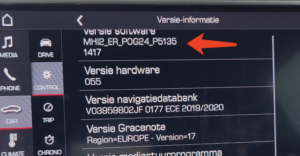
During Checkout:
Please upload your head unit’s version information so we can verify that:
- your unit can be OEM updated
- we also need the version information in order to build your customized SD card
There will be a file upload section on the checkout page, you could also manually enter your version number in the notes section. New orders will be on-hold with a pending authorization on your card. We will only process your order and payment if we are able to activate your unit; Otherwise, your order will be canceled and your card will not be charged.
[International Orders] Please make sure you enter the correct phone number during checkout, Customs clearance may use that number to contact you.
Only logged in customers who have purchased this product may leave a review.

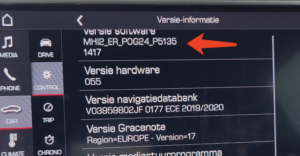
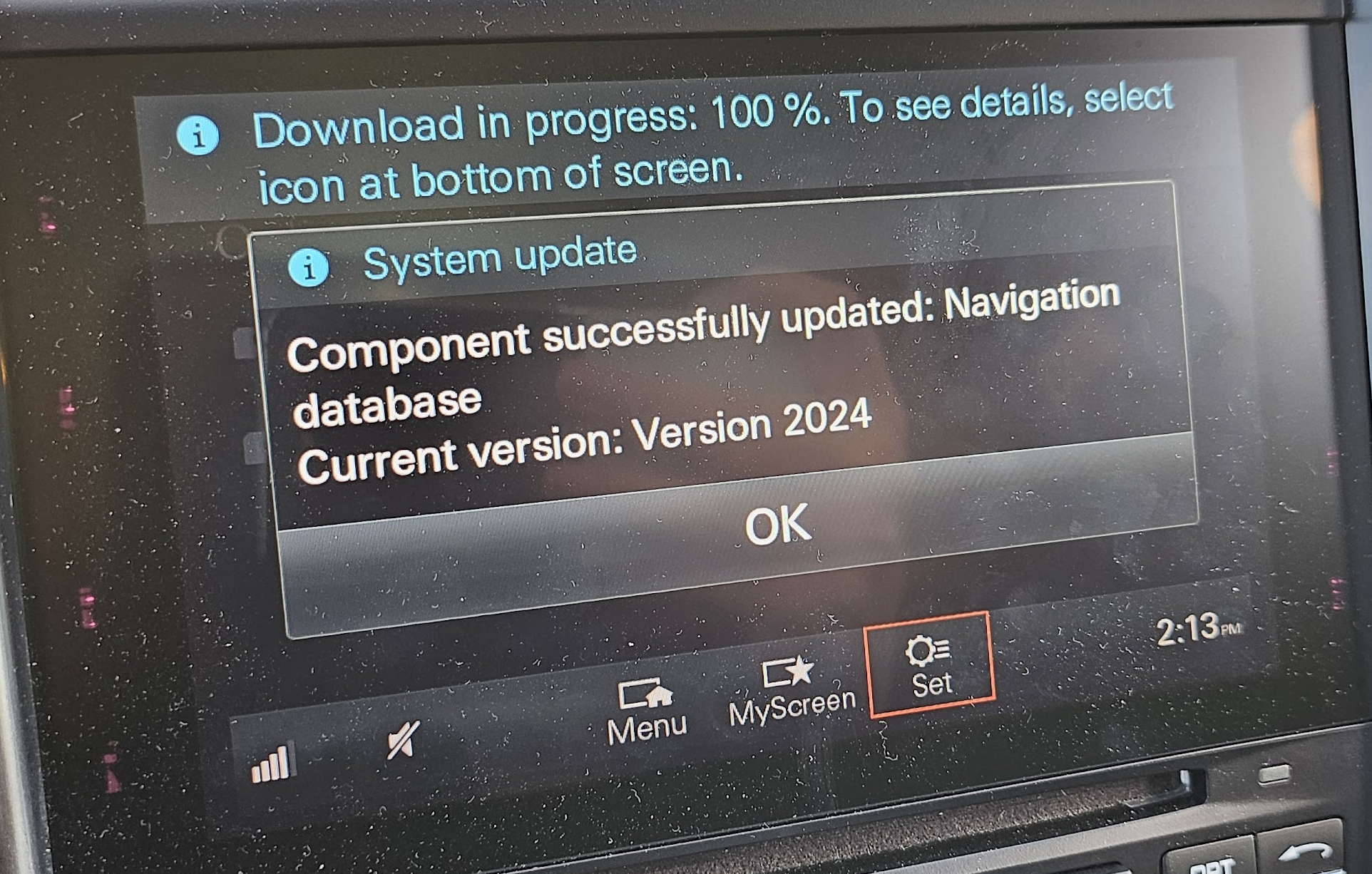



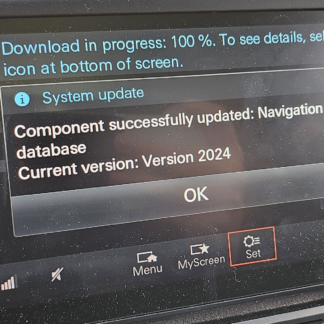
Hak Kiat Chng (Verified Purchase) –
Unable to update map. See screenshot.
PorschePlay (store manager) –
We are so sorry about the issue. We didn’t know your car is an ER import to SG, thus the SG map can not be installed on your car. As discussed we have issued you the full refund for the map, sorry about any inconvenience this might have caused.