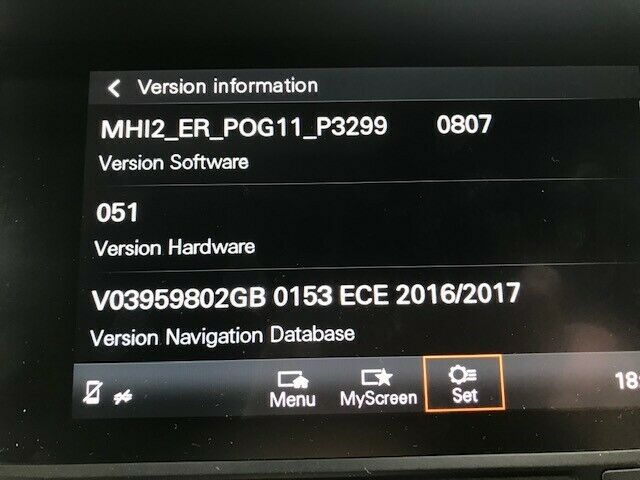You can follow the instructions below to find the firmware version on your Porsche PCM:
To find your PCM firmware version:
- Click on the ‘Home’ button on your unit
- On the touch screen, click on the ‘Set’ button (with the gear icon)
- Click on ‘Version Information’ Note down the ‘Software Version’ and send it to us; it should start with ‘MHI2_US|ER…’ or ‘MHI2q…’